PlanBuild Guide
To submit your home for S12 in the preseason, you must use the PlanBuild mod.
You are not required to submit a home. You can do it if you choose.
PlanBuilds may be sent once you are both
1) Accepted
2) Settled on your Jarl
We reserve the right to reject any build for any reason even if it's under the limit.
To do so, create a new profile in R2 Mod Manager. This guide assumes you are familiar with this program. If you are not, please see the setup guide here.
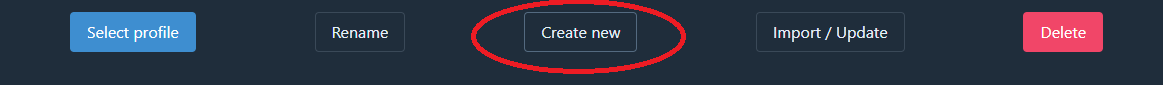
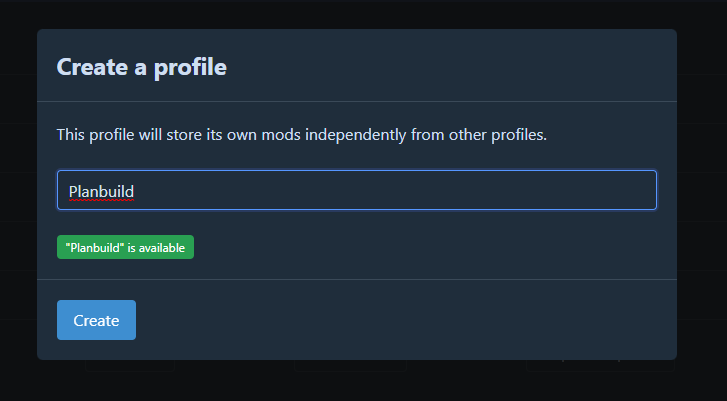
Once you have created this profile, you are free to install these mods:
- PlanBuild by MathiasDecrock
- Gizmo by ComfyMods
- Any other mod helpful to you during construction
Any mod that adds build pieces is not permitted. The reason for this is that we will not support these pieces on our server and they will not port over. The same with any mod that alters gravity or turns off structural integrity. Those builds will collapse when placed.
Your profile should then resemble this:
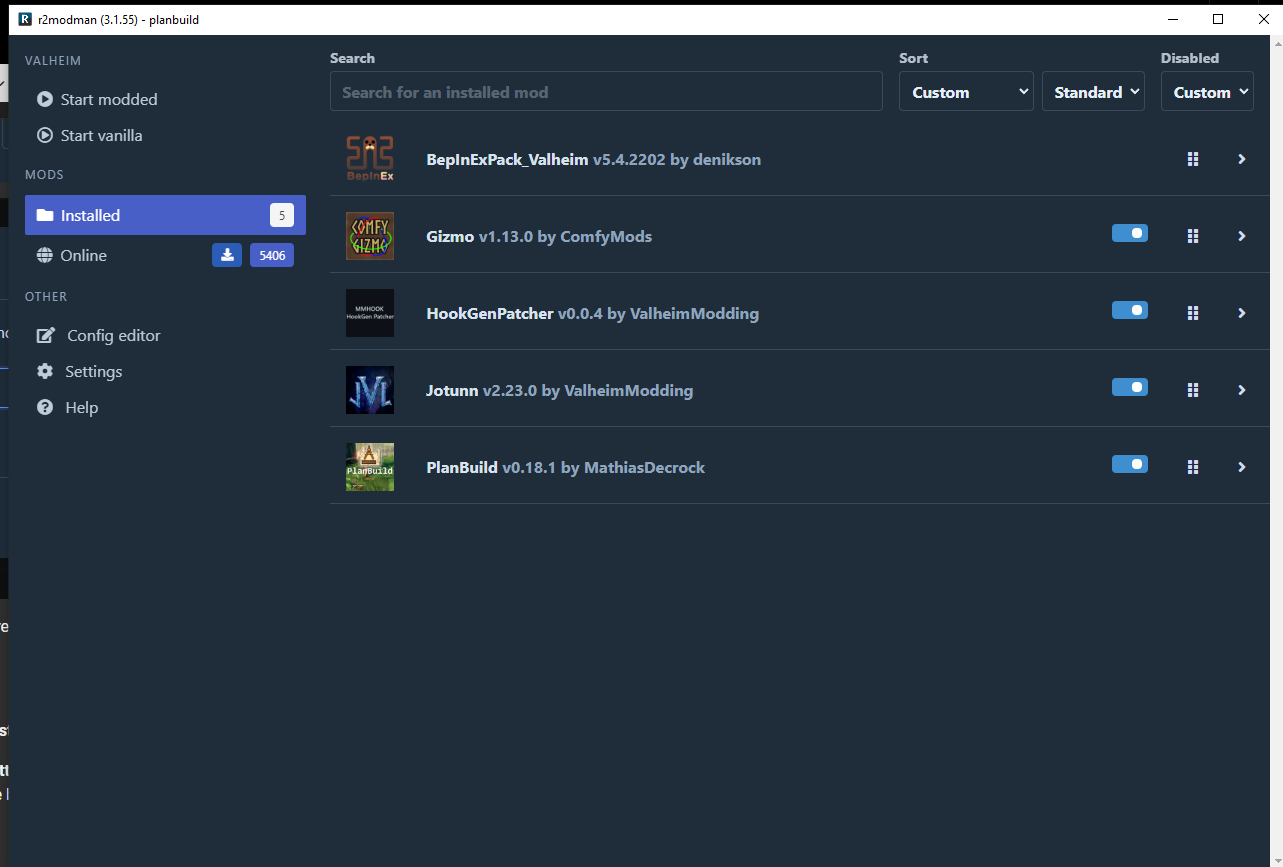
Now launch Valheim by clicking Start Modded.
Simply construct your house as normal with these restraints.
- Must be at or under 500 pieces. You may partner with up to 4 people and combine your pieces for a max of 2k.
- Must contain no chests or items of any kind.
- Must be built only with normal wood, core wood, and stone pieces. No Ashwood, no tar, no grausten, etc.
- It is recommended but not required that you build your home on stilts or supports. We do not permit terraforming, and building your house on an entirely flat surface or area that must be terraformed to rest it may result in your home not being placed properly.
- Your home MUST contain your characters' name on a sign prominently displayed on the front of the house.
- May only contain simple wooden furniture and lighting.
Here is an example of a house that meets our criteria:
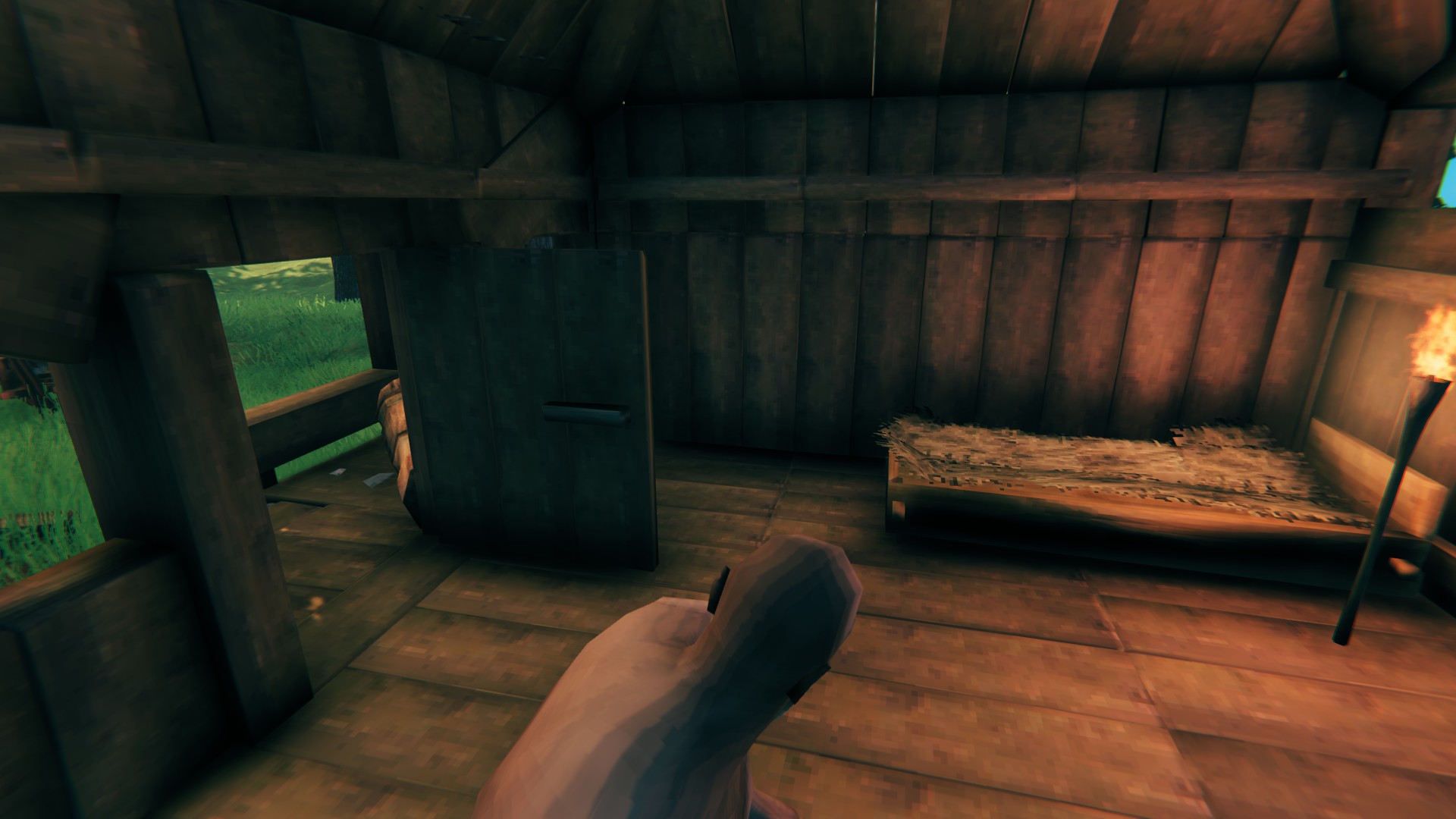

If your home does not meet this criteria, exceeds instance count, or contains restricted items, it may not be placed on the server. We will not modify your build for you. It is entirely up to you to follow our requirements.
To save your building, you must construct this item:

Once constructed, select the item in your hotbar and select Create New Blueprint under tools.

Make sure the entire build is within the dotted line and that every piece is green.

Save the build with the following structure
CharacterName_JarlName

This will also show you the Pieces for the build. Hit Save.
You will now #Create-a-ticket and send us the blueprint file in IN-GAME-REQUESTS. Please ensure you are happy with construction. Once we have the file there will be no updates, changes, or redos permitted. It is final.
You can find the Blueprints folder by going to your Valheim files or by following this filepath on Windows
C:> Program Files (x86)> Steam > steamapps > common > Valheim > BepInEx > config > PlanBuild > blueprints
There will be a PNG file along with a BLUEPRINT file. Please send only the BLUEPRINT file and remove your played character name from the filename (I was playing “Unknown” at the time of creation).
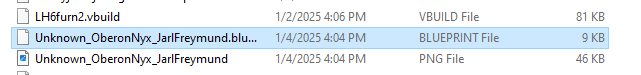
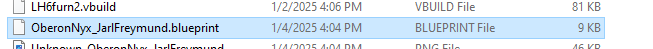
Send it to us in the ticket and you're all set.