¶ R2 Mod Manager
Install R2 Mod Manager.
You will always launch Valheim and connect to VRP through this program.
You must have the Steam version of Valheim. No other version works with VRP
Once installed select the Valheim game.
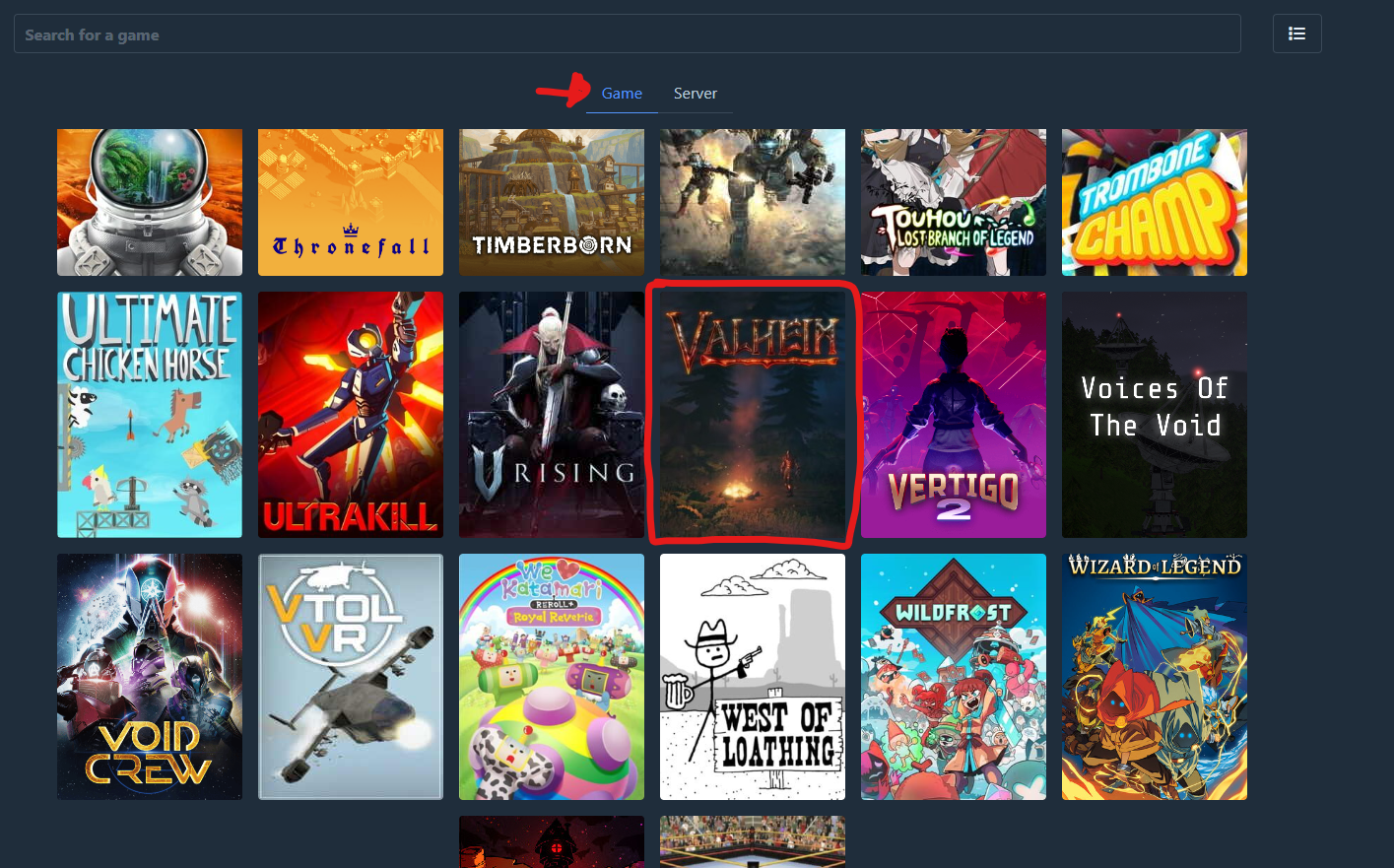
¶ Create Profile
- Click Import/Update and enter the current profile code
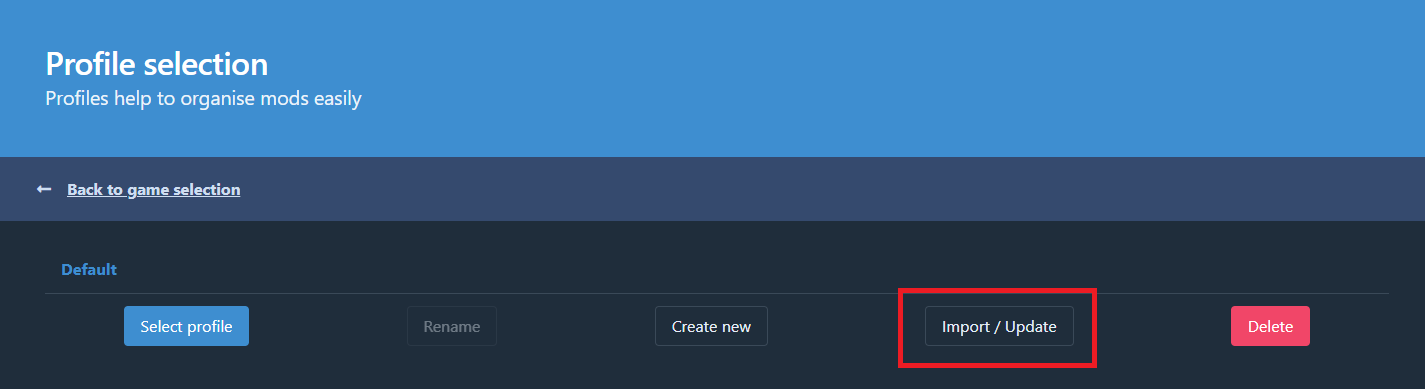
- Click Import new profile
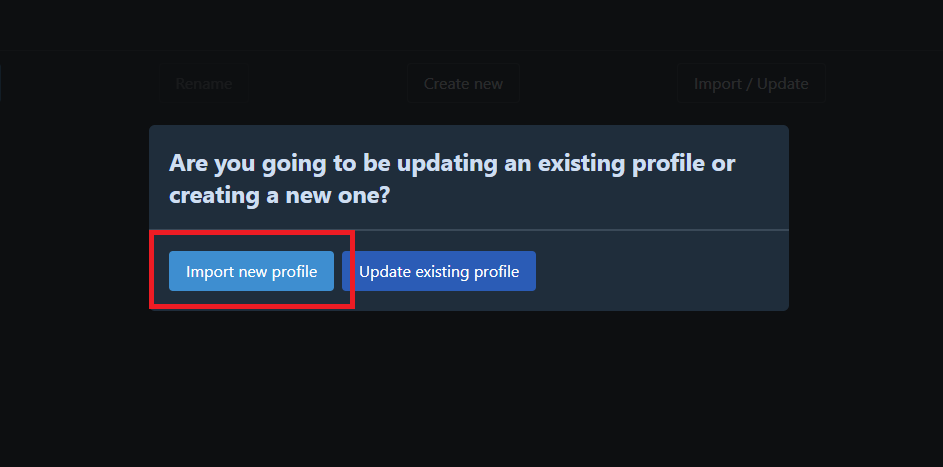
- Click From code
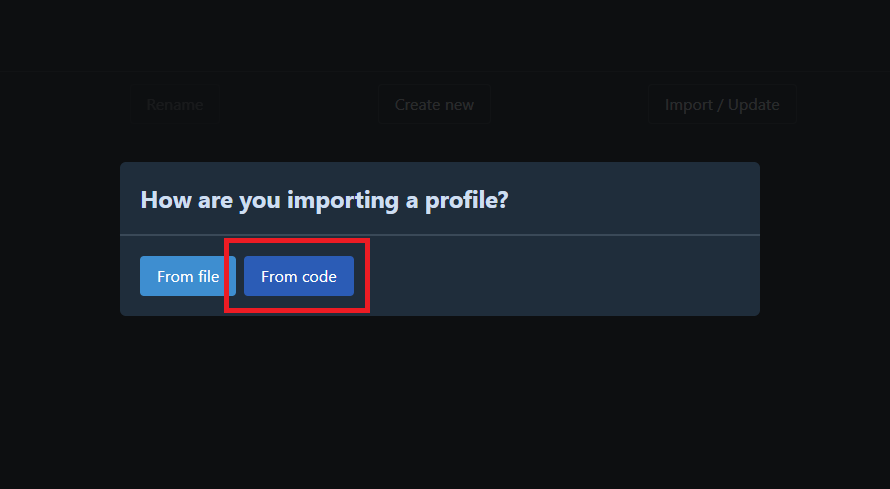
- Enter current profile code
Profile Code:
0199efa8-c63f-3937-67a6-baf6472604d0
- Click Continue and then Import and wait for the import to complete
- Select the Profile you created
- Click Start modded to launch the game. You must be logged into steam
¶ Create Character
- Create a NEW Valheim Character
- Your name must be identical to how it was spelled in your approved Application.
Monitor Application response in Discord for your approval status
¶ Join Server
- Go to the Join Game tab
- Go to Friends tab
- Select VRP which should be automatically added to your friends list.

¶ Common Issues
¶ server not in friends list
¶ mods not loading properly
- do you see a console window popup when you start modded? if no, bepinex isn't starting
- settings > clean mod cache (can type clean into the search bar to find it)
- close r2
- run r2 as admin
- create a new profile and install mods again
¶ wrong valheim path
- check for valid valheim directory
- r2 settings > Change Valheim Directory
- Make sure it is pointing to the Valheim game not server
¶ error: incompatible version
- your vrp mod is out of date
- you updated before a new mod pack update was announced
- you have a mod on the naughty list
¶ Can't see mod update
this is because r2 mod manager stores a list of online mods at startup and doesn't update automatically.
- r2 settings>Other>refresh online mod list
- or completely close r2 wait a few seconds then reopen it and it will update mod list
¶ game crashes without any error
- #create-a-ticket on discord
¶ banned message
- Your character is not white listed.
- If a new character verify your spelling is the same as your app
- Or #create-a-ticket on discord